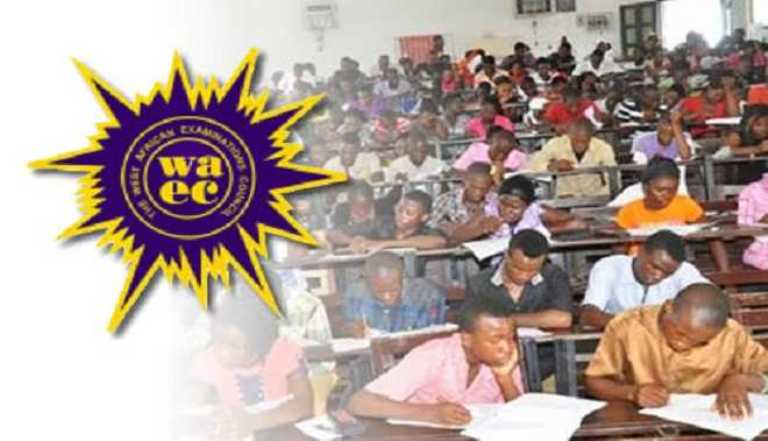Candidates who sat for the 2025 West African Senior School Certificate Examination can now access their results by following these simple steps on WAEC’s official portal:
- Visit http://waecdirect.org
- Enter your 10-digit WAEC Examination Number (7-digit centre number + 3-digit candidate number e.g. 4123456789)
- Input the 4-digit examination year (2025)
- Select WASSCE as your examination type
- Provide your e-PIN Voucher Number
- Enter the Personal Identification Number (PIN)
- Click Submit to view your results
WAEC reminds candidates that results for 1999 and earlier require an 8-digit examination number (5-digit centre number + 3-digit candidate number). The examination body advises candidates to have their e-PINs ready before commencing the checking process.
Those experiencing technical difficulties are encouraged to wait a few hours before retrying or contact WAEC’s support channels for assistance. The results portal typically experiences high traffic immediately after release.
Candidates should beware of fraudulent websites offering result checking services and only use WAEC’s official platforms to avoid compromising their personal data.