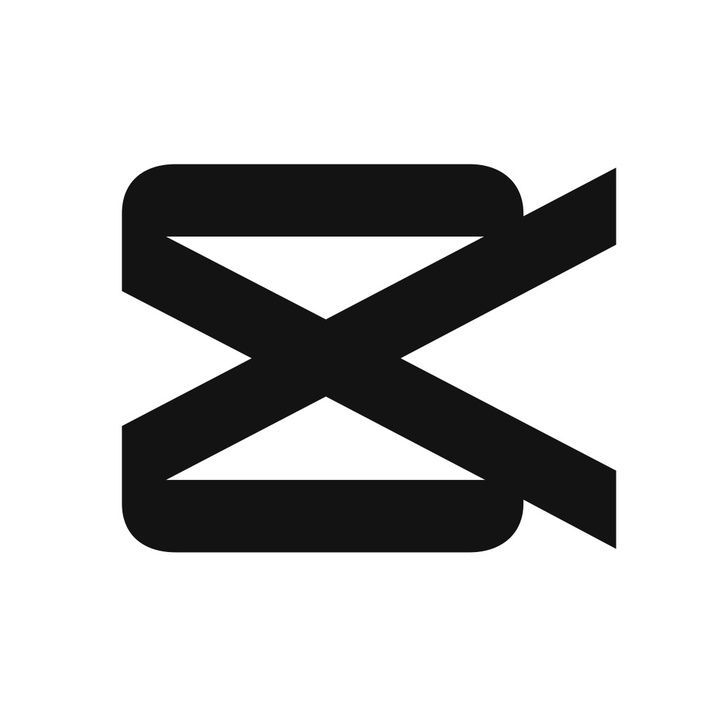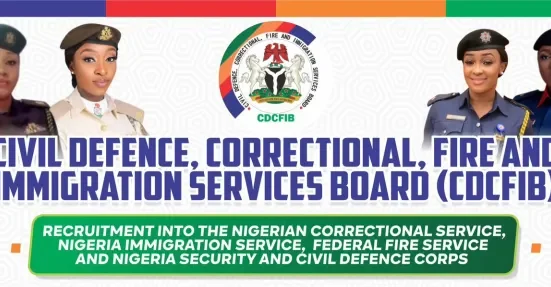By KIIN360 Editorial Team
So, you just edited a fantastic video on CapCut; maybe it was a quick skit, a thoughtful tutorial, or even that hilarious meme about Nigerian parents and WiFi passwords. You hit export, shared it proudly on Instagram or TikTok, and thought, “Wow, I’m a content creator now.”
But hold on. What if we told you CapCut just quietly updated its Terms and Conditions, and now that amazing content you made? Yeah… they might technically have more rights to it than you do.
What’s Going On?
CapCut’s latest terms now allow them to use, distribute, modify, and even monetize your content — without asking you or paying you a kobo. In simple terms, if you made something nice, CapCut can take it, slap it on an ad, remix it, or use it to promote their app.
You get zero credit. Zero royalties. Zero control.
What the Fine Print Really Means
Here are a few direct gems from their updated Terms and what they actually mean:
• “You grant us a worldwide, royalty-free license to use your content.”
Translation: Your content belongs to them as much as it belongs to you. No matter where you are, they can use it forever and never pay you.
• “We may use user-generated content for promotional purposes.”
Translation: That sweet dance video you spent hours editing? Don’t be surprised if it shows up on CapCut’s Instagram page or worse, in an ad, without your name attached.
The Bigger Picture
This isn’t just about CapCut. It’s about a growing trend where tech companies quietly slip in clauses that give them sweeping control over your creative work. Most of us never read the Terms of Service. They’re long, boring, and full of legal speak. But buried in those paragraphs are lines that can hand over your creative rights with a single click.
And that’s exactly what many creators just did.
But CapCut Is So Easy to Use!
We get it. CapCut is convenient. The transitions are smooth, the templates are trendy, and it works great on your phone. But ease shouldn’t come at the cost of ownership.
You wouldn’t give away your phone for free just because it takes nice pictures, would you? Then why give away your content?
Okay, So What Can I Use Instead?
If you are ready to protect your work and still edit like a boss, here are some solid alternatives that won’t try to sneak away with your rights:
• VN Editor
A clean, ad-free editing app with no watermarks and no drama. Works well for everyday creators.
• InShot
Super friendly interface, great for Instagram and TikTok content. You keep all rights to your work.
• Edits
A rising favorite among creators. Simple, sharp, and designed with ownership in mind. Great for both beginners and intermediate editors who care about aesthetics and control.
• DaVinci Resolve (for desktop users)
A powerful tool for serious editors. Full creative control and trusted in the industry.
• Adobe Premiere Rush
Made by the same folks who gave us Photoshop. Seamless editing across devices and clear licensing terms.
What Should Creators Do Now?
1. Read the terms (we know, boring — but do it).
2. Think twice before uploading sensitive or original content to platforms that don’t protect your rights.
3. Start exploring better tools that put you in control.
4. Educate your fellow creators. Share this article. Knowledge is power.
Final Word
At KIIN360, we believe your voice, your creativity, and your work deserve respect — not just applause, but actual protection. CapCut might make editing fun, but their new terms are no joke.
Before your next video goes viral, ask yourself: Am I the creator or just the unpaid intern of a a platform that eats your creativity and gives you nothing back.